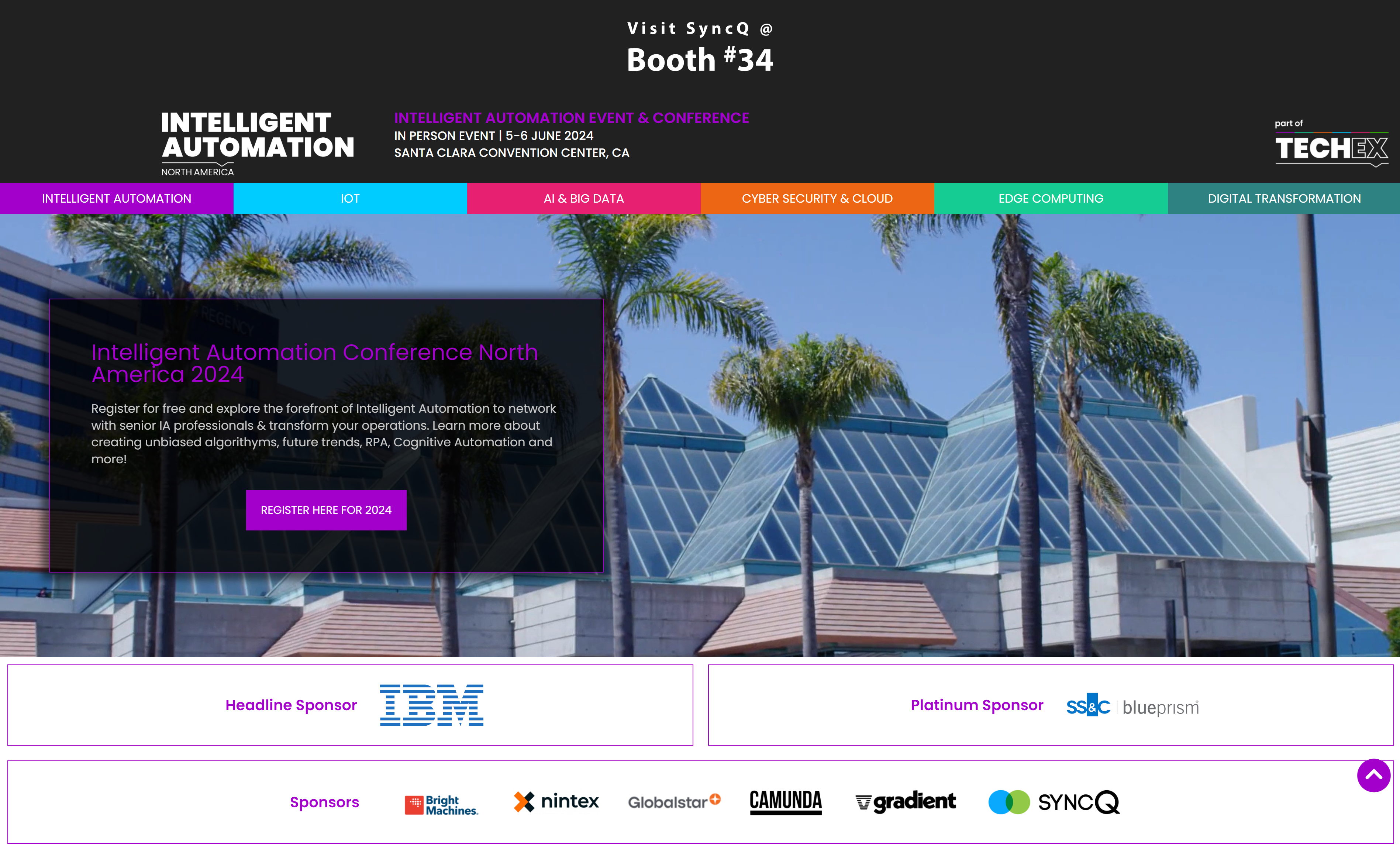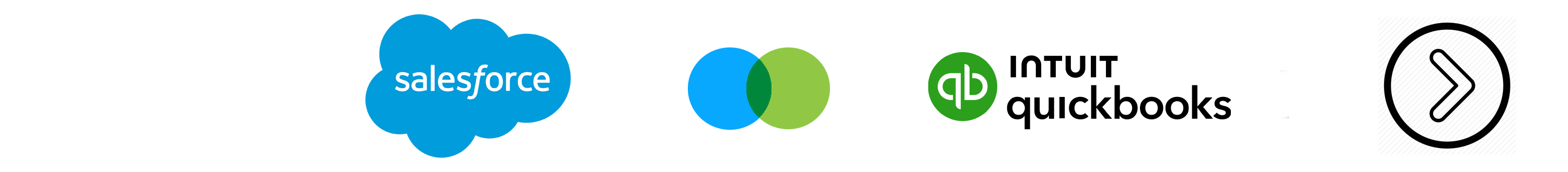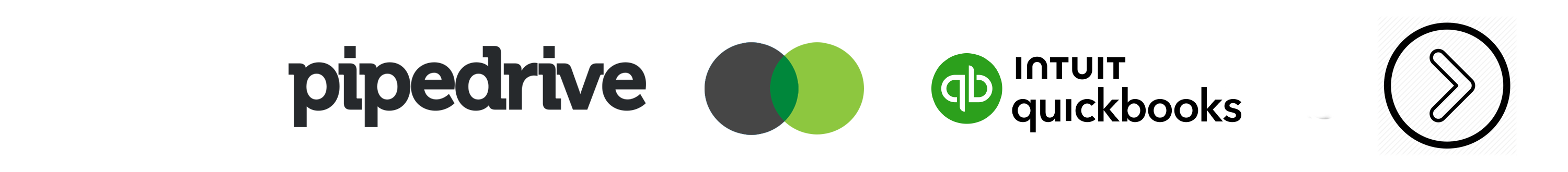SYNCQ IN QUICKBOOKS CONNECT
WHY SyncQ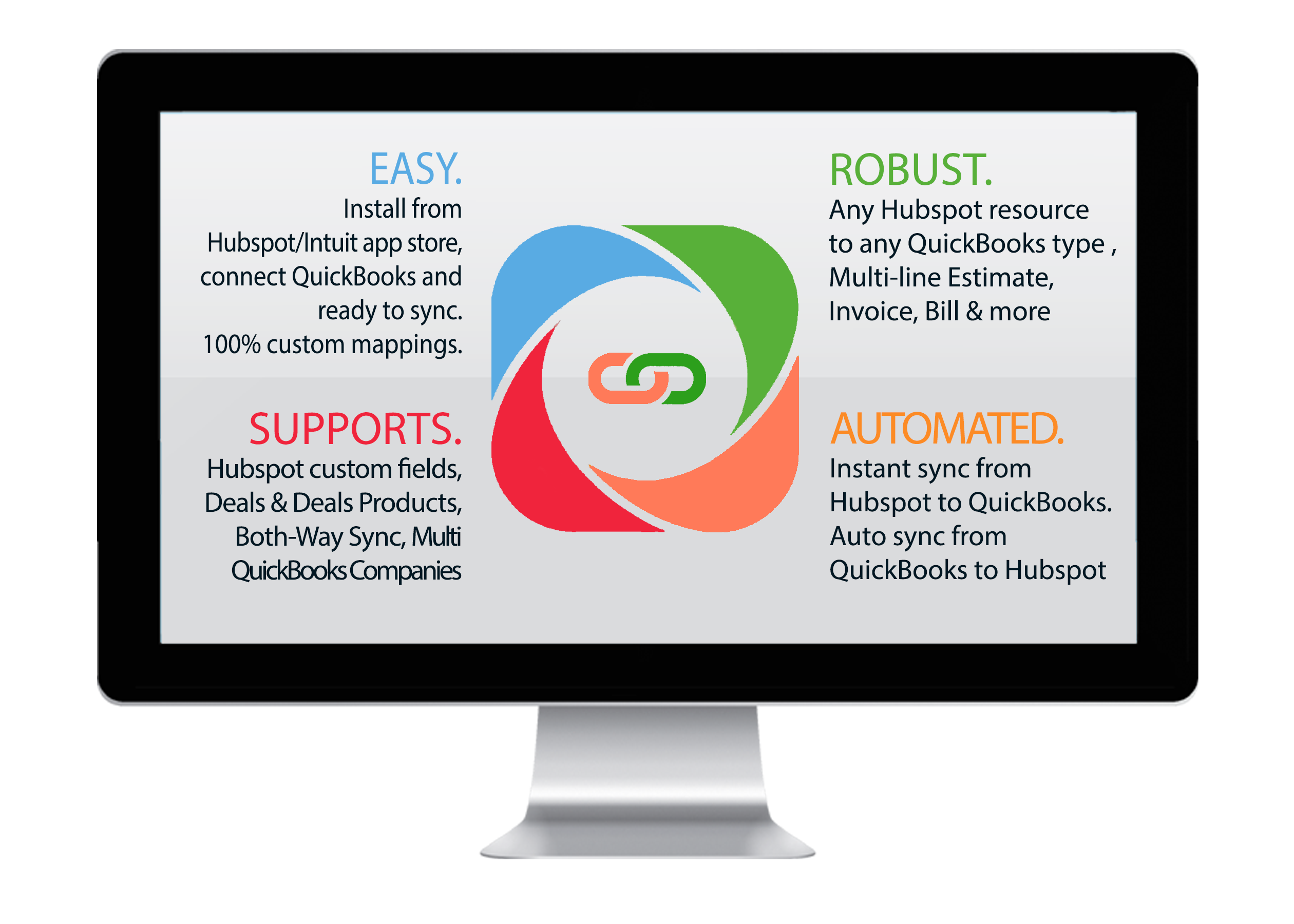
PRICED TO FIT YOUR BUSINESS
SYNCQ SUBSCRIPTION OPTIONS
*14 days FREE Trial Period. All prices per QuickBooks Company connection. You will not be charged until the end of your trial period. Cancel subscription without any charges before your trial ends. Contact support for setup assistance.
HOW DO I SETUP SyncQ
Find out the detail steps for installing and using SyncQ to sync your
HubSpot data with QuickBooks Online.
For any help and FREE configuration, contact support@syncq.net
MANY HAPPY SYNCQ CUSTOMERS...
© Hellocoder LLP 2026 All Rights Reserved